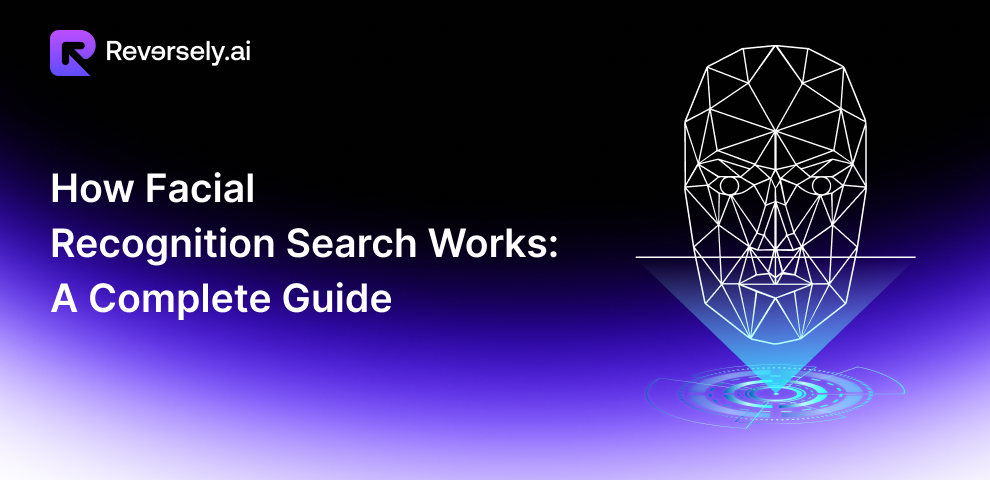
Face is the identity of a person. Every person has unique facial features that make them distinct from others, similar to fingerprints. So, it was necessary to build a system that stores the faces of individuals and recognizes them.
Facial recognition is used to verify IDs, provide personalized advertisements, maintain security, and even in healthcare management. The best example of a facial identification search is the face ID on your mobile device.
In this blog, we will discuss what this technology is and how such systems provide accurate results!
What is Facial Recognition Search?
Facial recognition is a technology that uses computer algorithms to identify a person. In this technology, the facial features of a person in an image or video are deeply analyzed to determine their identity. The facial data is then compared to a stored database of known faces. This technology uses a convolutional neural network (CNN) to evaluate different imaging features in a photo.
Face identification is a convenient way to find, recognize, or match people online. Unlike other available biometric systems, the face recognition method can be performed at a distance. It does not require a physical or extensive workforce to do the job. That’s why it is used in various applications, from checking criminal records to advanced security systems at airports.
Introduction to Reversely.ai Face Search
Reversely.ai Face Search is an advanced online tool designed to perform reverse facial recognition searches across the public internet. By analyzing uploaded facial images, it scans billions of publicly indexed web pages, including social media profiles, news articles, blogs, and forums, to identify potential matches. This tool leverages AI-driven algorithms to locate visual similarities, making it a powerful resource for digital investigators, journalists, or individuals seeking to verify identities or uncover impersonation attempts.
Step-by-Step Analysis of Reversely.ai Face Search Tool
Step 1: Access the Tool
- Visit Reversely.ai face-search.
- The tool features an upload interface with a prompt to “Upload an image” or drag-and-drop a file.
Step 2: Upload Requirements
- Supported Files: Upload clear facial images (JPG, PNG, or WebP formats).
- Face Visibility: Ensure the face is well-lit, unobstructed, and facing forward for optimal detection.
Step 3: Initiate Search
- Click “Search” after uploading. The tool scans its database (publicly indexed web images) for facial matches.
Step 4: Review Results
Matches Displayed:
- Potential social media profiles (e.g., Instagram, LinkedIn).
- News articles, blogs, or public forums where similar faces appear.
- Visual similarity percentage for each result.
No Matches?: The tool returns “No results found” if no indexed matches exist.
Step 5: Refine Search (Optional)
- Use filters like domain, keyword (if available) to narrow results.
Step 6: Interpret Results
- Verification: Cross-check matches for accuracy (false positives may occur).
- Source Links: Click results to visit origin pages for context.
Sum Up
Face recognition is a great breakthrough in technology. It has completely changed authentication and security methods. Unlike traditional methods, facial recognition can provide a more secure way to authenticate users or consumers. It enables identification with less action required from the user.
If you want to conduct a face search to find people online, head to Reversely. It is a free tool that can assist you in searching the faces, objects, buildings, locations, and much more!